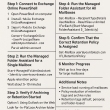Mastering Conditional Access: Your Complete Guide to Device Compliance in Microsoft Intune
Ever had that moment when someone’s personal laptop gets hacked and suddenly they have access to all your company’s sensitive data? Yeah, it’s a nightmare scenario that keeps IT admins up at night. But here’s the good news: Microsoft’s Conditional Access policies paired with Intune can prevent this disaster before it happens.learn.microsoft+1
Think of Conditional Access as your company’s smart bouncer. It checks every device trying to get into your digital club and only lets in the ones that meet your security standards.learn.microsoft
What Makes Conditional Access So Powerful?
Conditional Access is Microsoft Entra’s way of saying “not so fast” to risky sign-ins. It uses signals to make smart decisions about who gets access to what. Here’s what it looks at:learn.microsoft+1
User Identity Signals
Who’s trying to sign in? Is it John from accounting or someone pretending to be John? The system checks job roles, group memberships, and user attributes.learn.microsoft
Device Compliance Signals
This is where Intune shines. Is the device encrypted? Does it have antivirus running? Is it enrolled in your management system? These are the questions that matter.learn.microsoft+1
Location Signals
Where’s this sign-in coming from? Your trusted office network or some sketchy coffee shop in another country?learn.microsoft
Risk Level Signals
Microsoft’s smart algorithms detect unusual patterns – like someone signing in from two different continents within an hour.learn.microsoft
Why Device Compliance Matters More Than Ever
Let’s be honest – the old days of everyone working from secure office networks are long gone. Now your employees are working from home, coffee shops, and their cousin’s basement. That’s where compliance-based Conditional Access becomes your best friend.learn.microsoft
Here’s what it does for you:
- Blocks unmanaged devices from accessing company datalearn.microsoft+1
- Enforces your security standards like encryption and strong passwordslearn.microsoft
- Makes BYOD safe by ensuring personal devices meet your requirementslearn.microsoft
- Provides real-time protection through Mobile Threat Defense integrationlearn.microsoft
Setting Up Your First Conditional Access Policy
Ready to get your hands dirty? Here’s how to create a policy that actually works:
Before You Start
Make sure you have:
- Microsoft Entra ID P1 or P2 licenses (this isn’t free)learn.microsoft
- Intune compliance policies already set uplearn.microsoft+1
- Security Administrator or Conditional Access Administrator permissionslearn.microsoft
The Step-by-Step Process
Step 1: Get to the Right Place
Head over to https://entra.microsoft.com and navigate to Protection → Conditional Access → Policies → New policy. Easy enough, right?learn.microsoft
Step 2: Name Your Policy
Don’t just call it “Policy 1” – use something descriptive like “Require compliant device for M365 access.” Your future self will thank you.learn.microsoft
Step 3: Set Your Targets
- Users: Pick the groups you want this to apply tolearn.microsoft
- Apps: Choose what they’re trying to access (Microsoft 365, Exchange Online, etc.)learn.microsoft
- Conditions: Add filters for device platforms, locations, or client apps if neededmanageengine
Step 4: Configure the Magic
Under Access Controls → Grant, select “Require device to be marked as compliant”. This is where the magic happens – only devices that pass your compliance checks get through.cybertecsecurity+1
Step 5: Test Before You Wreck
Here’s a pro tip: start with “Report-only” mode. This lets you see what would happen without actually blocking anyone. Trust me, your users will appreciate not getting locked out on day one.learn.microsoft+1
Testing Like a Pro
The best Conditional Access policies are tested thoroughly. Here’s how to do it right:
Your Testing Checklist
- Enroll a test device in Intunevelessoftware
- Apply a compliance policy (maybe require encryption or a minimum OS version)recastsoftware
- Try accessing protected apps from both compliant and noncompliant devicesvelessoftware
- Check the results in Entra Admin Center → Monitoring → Sign-in logslearn.microsoft
Understanding Report-Only Mode
This is your safety net. Report-only mode shows you what would happen without actually enforcing the policy. Look for these status messages in your sign-in logs:allthingscloud+1
- Report-only: Success – Everything’s good, policy would allow accessreddit
- Report-only: Failure – Policy would block this sign-inreddit
- Report-only: User action required – User would need to do something firstreddit
- Report-only: Not applied – Conditions weren’t metreddit
Monitoring and Troubleshooting
Once your policy is live, you need to keep an eye on things. Here’s where to look:
Sign-in Logs are Your Best Friend
The Conditional Access tab in sign-in logs shows you exactly what happened with each access attempt. Use the insights workbook for deeper analysis.learn.microsoft+1
Device Compliance Dashboard
Keep tabs on which devices are compliant and which ones need attention. You can force a compliance check by going to Devices → All devices → Sync.learn.microsoft+1
Watch Out for Grace Periods
Devices in “grace period” status are noncompliant but still allowed access for a set time. This gives users time to fix issues without getting locked out immediately.learn.microsoft
Pro Tips for Success
Start Small
Don’t try to protect everything at once. Pick one app and one group to start with.manageengine
Exclude Emergency Accounts
Always exclude your break-glass admin accounts from Conditional Access policies. You don’t want to lock yourself out.learn.microsoft
Use the What If Tool
This handy feature lets you test policy effects before making changes.admindroid
Document Everything
Future you (and your coworkers) will appreciate clear documentation of what each policy does and why.learn.microsoft
Making It Work for Your Team
The key to successful Conditional Access isn’t just the technical setup – it’s getting your users on board. When people understand that these policies protect both company data and their own jobs, they’re much more likely to cooperate.
Remember, every blocked sign-in from a compromised device is a potential data breach prevented. That’s the real power of combining Conditional Access with Intune device compliance – you’re not just checking boxes for compliance auditors, you’re building a real security barrier that adapts to today’s work-from-anywhere world.learn.microsoft+2
Ready to get started? Set up your first policy in report-only mode and see what insights you discover. Your future, more secure self will thank you.